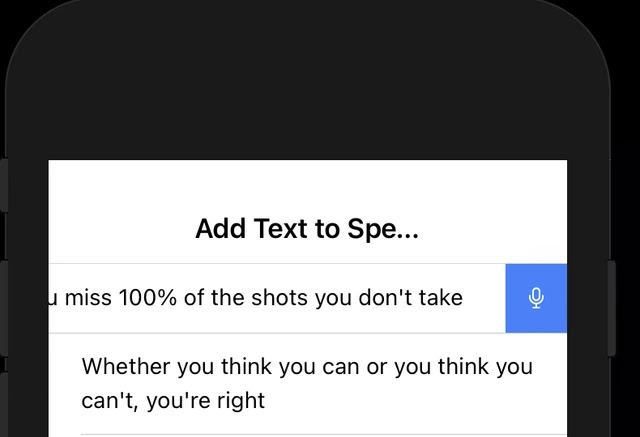Ionic text-to-speech tutorial: In this detailed guide, you'll learn how to make a simple feature that turns text into speech in an Ionic or Angular app by using the Ionic native text-to-speech plugin or the Cordova text-to-speech plugin.
The text Speech plugin helps the ionic app add text-to-speech features. You can use Ionic Native & Cordova are used to add this plugin. It works on major operating systems like Android, iOS, and Windows.
Text-to-speech, or TTS, is a technology overgrowing and is very useful for making the user experience better and turning text into speech.
This tutorial will help you how to add a text-to-speech feature to an ionic or angular app step by step using a TTS plugin. So, let's get started.
Set up the Ionic App
Open the console, type the command, and run the base on top of that to install Ionic CLI:
Installing a new ionic or angular app is now possible:
To get into the app, use the command:
Add a Text-to-Speech plugin in Ionic
In this step, you need to type and run both commands to install the Cordova-plugin-TTS and ionic native text-to-speech plugins.
Add a Text-to-Speech plugin in Ionic.
In this step, you need to type and run both commands to install the Cordova-plugin-TTS and ionic native text-to-speech plugins.
Register Text-to-Speech Plugin in App Module
Go to the main app module class, import, and register the TextToSpeech module in the AppModule class. Then, add & change the below code in the app.module.ts file:
Integrate Text to Speech Plugin in Ionic
TextToSpeech should eventually let you use the speak() method. In that method, you can pass text in string format and set the text, locale, and rate properties.
Update home.page.ts file:
Let's use ion-item-sliding, which makes it easy to list items with important information. We should also add a button that will read the text out loud.
Update home.page.html file:
App Run or Test
At some point, you may add a device and make a build that can be run so that the text-to-speech ionic app can be used on the simulator or an actual device.
To add a device, run the command:
Run command to make a build that can be run:
Lastly, to start the app, type the run command:
Conclusion
We have carefully followed every step to convert text to speech in Ionic using ionic native & Cordova packages. If you have any questions, comment below.